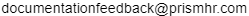Maintaining Carrier Codes
To maintain insurance carrier group benefit plan information, use the Carrier Code Maintenance panel on the Maintaining Group Benefit Plans form.
To maintain insurance carrier information:
| 1. | Open the Carrier Code Maintenance panel. |
| Use this option | To define this |
| Carrier Plan ID | The carrier plan ID if it is different from the plan ID referenced by the insurance carrier. This ID prints in some benefit reports. |
|
Carrier Policy ID |
Policy ID number for the carrier. |
| Carrier Group Number | The carrier-specific group number to use for tracking. |
| Sub Division | The carrier-specific Sub Division code for tracking. |
| Carrier Branch | The carrier-specific Carrier Branch code for tracking. |
| Control No | The control number the for this benefit plan. |
| National Plan |
Whether this benefit plan covers the country. |
|
Suffix |
The Suffix used for the plan. |
|
Carrier Zip File |
The name used by the benefit plan carrier. |
| Family Plan No Increment |
The number to increment the family plan number from the employee plan number. For example, if the employee plan number is 101, the family plan number is 101 plus the number entered here. |
| 2. | Enter the carrier information for the benefit plan: |
| Use this option | To define this |
| Plan Number | The internal Plan Number that relates to the specific insurance carrier's plan number, account number, and so on. |
| Carrier's Plan Number | The insurance Carrier's Plan Number. |
| Carrier's Account Number | The insurance Carrier's Account Number. |
| 3. | Enter the carrier information: |
| Use this option | To define this |
| Carrier Code | The Carrier Code for each of the benefit plan's specific carrier exports. |
| Description | A Description of the carrier code. |
| 4. | Click Save. |