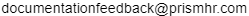Defining Guaranteed Issue Limits
Use the Guaranteed Issue Limits panel to set limits for an employee, spouse, and dependents if a life insurance plan is guaranteed to be issued.
To define guaranteed issue limits for a life insurance plan:
| 1. | Open the Guaranteed Issue Limits panel: |
| Use this option | To define this |
| Initial Eligibility Days | The number of days required to determine a late entrant enrollee. The initial period is the later of this number of days after the date of hire or the effective date. |
| Newly Eligible Maximum Amount | The maximum amount for a newly eligible employee, spouse, and dependents. |
| Newly Eligible Salary Multiplier |
The salary multiplier to use instead of a flat amount. The plan uses the lesser value of the two. |
| Currently Enrolled Step Amount |
The Currently Enrolled Step Amount for the employee, spouse, and dependents. |
| Currently Enrolled Maximum Amount |
The Currently Enrolled Maximum Amount for the employee, spouse, and dependents. |
|
Currently Enrolled Salary Multiplier |
The salary multiplier to use instead of a flat amount. The plan uses the lesser value of the two. |
|
Currently Enrolled Step Amount |
The step amount for the employee, spouse, and dependents. |
|
Late Entrant Maximum Amount |
The maximum amount for the employee, spouse, and dependents. |
|
Late Entrant Salary Multiplier |
Enter the salary multiplier to use instead of a flat amount. The plan uses the lesser value of the two. |
|
GI Rounding Method |
The GI Rounding Method for the salary multipliers, if required. |
| 2. | Click Save. |