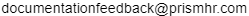ACA Transmittal Tips & Tricks
Use this information if you need help during the IRS electronic transmission process.
Important: Register Rebuilds Require PrismHR Support
If you already submitted an original file and you find that you need to rebuild the 1095-C registers, you must contact PrismHR support! Do not do this without assistance from a representative of the PrismHR Customer Support Team. Rebuilding the 1095-C registers on your own could cause you to lose critical transmission ID data and the IRS will reject your new transmission in that case.
Contacting Support
If you need to contact the PrismHR Customer Support Team, please provide this information in your ticket:
| 1. | Take a screenshot of the errors. |
| 2. | Click Download and save the error file. |
| 3. | Open a support ticket and include the screenshot. |
| 4. | When a support representative contacts you, send a secure e-mail containing the files you submitted to the IRS and the detailed download of errors. |
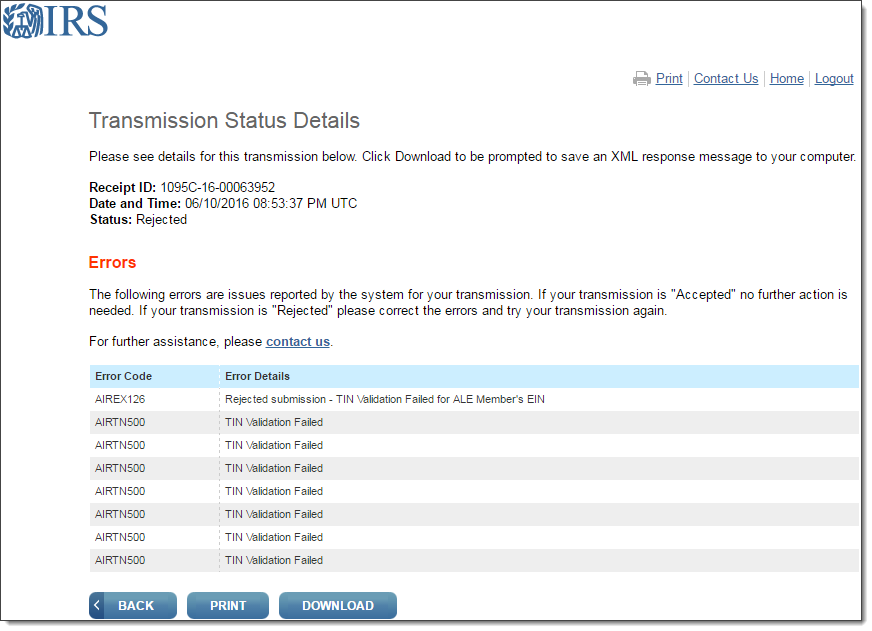
Additional Clients
Based on client setup, you might need to select additional clients so that you can file your forms correctly with the IRS. Our system creates Form 1094-C and Forms 1095-C at the client level. If you select additional clients, they will all be reported under the Form 1094-C filing of the active client. This includes all employee Forms 1095-C.
One possible real-world example is a staffing organization that needs to separate a single company into multiple client accounts.
Keep Transmission IDs and Receipt IDs
Make sure you keep a record of each transmission ID and its corresponding receipt ID, when you receive it from the IRS. The system populates the transmission ID on "Edit 1094 Form" (See Editing Form 1094-C Information), but you must enter the receipt ID when the IRS sends it to you.
Note: The receipt ID is separate from the submission ID. Make sure you use the receipt ID.
Transmission versus Submission
A transmission is an entire file that you transmit to the IRS. The transmission also contains the submission, which is the Form 1094-C record with or without associated Form 1095-C records.
At this time, PrismHR supports only one submission per transmission. That means that there will be only one Form 1094-C on each XML file that you create in the system.
It is possible that the IRS will reject either the transmission or the submission.
| • | If they reject the transmission, that means that there is something inherently wrong with the file overall. |
| • | If they reject the submission, there are some specific issues with the file. |
When you submit a replacement, you will indicate whether you are replacing a transmission or submission based on the rejection statement from the IRS.
Error in Transmission File Upload
If you receive an immediate error upon submission (as shown below), you need to submit another transmission using the same type, whether it was an original, correction, or replacement.
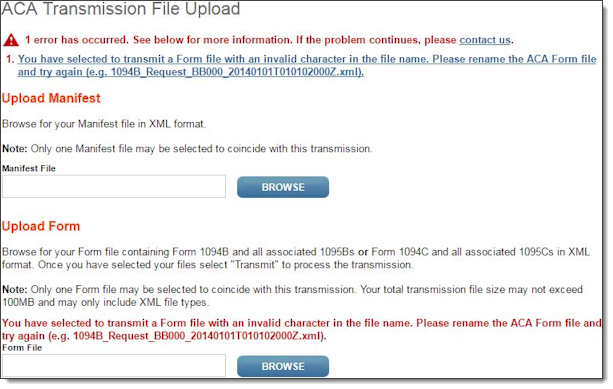
Transmission/Submission Accepted with Errors
If a transmission or submission is accepted with errors, you should submit a correction. The IRS will identify the specific items that are in error. For example, they might specify an item in the Form 1094-C or certain Forms 1095-C.
Once you make the corrections, submit them: see Submitting a Correction.
If you cannot resolve the problem, submit a ticket to the PrismHR Customer Support Team: to see the information you need to provide so that they can quickly assist you.
Correcting a Correction
Consider the following special case:
| 1. | The IRS accepted a transmission, with errors. |
| 2. | You submit the correction and the IRS accepts it. |
| 3. | Later, you determine that you actually need to make another correction to that record. |
In this case, when you submit the correction, you need to use the receipt ID for the correction (not receipt ID of the original transmission).
The IRS Rejected My Transmission or Submission
If the IRS rejects your original transmission or submission (as in the case below), then you must send another one using the Replacement Submission Type.
| • | Do not use replacement for rejected corrections. See Submitting a Replacement. |
| • | If you are having trouble understanding the issues, see Contacting Support above. |
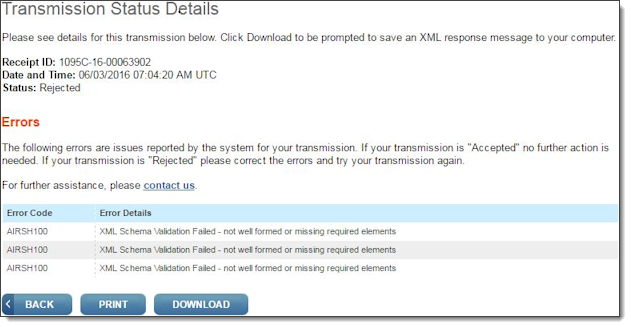
What do the error codes mean?
See Appendix A of the AIR Submission Composition and Reference Guide for a list of error codes and descriptions.
Other Common Issues
Here are some common issues that can cause the IRS to reject a transmission, or accept it with errors:
| • | Any non-standard punctuation, as well as starting or trailing spaces |
| • | A covered individual is listed, but not marked as "covered" for any month |
| • | The value in an All 12 months field is different from a setting in any an individual month or months |
| • | Invalid Social Security or Employer Identification numbers |
| • | Invalid Receipt ID |
| • | Incomplete data, such as the information for only the first six months of a year |
| • | Sending the same file after it got “through the door” and was rejected (you must send a new one). |
| • | Creating the wrong type of file (original, replacement, or correction). If you submit an original and it should be a replacement, the IRS rejects it. |
| • | Manually editing a file: the manifest has a checksum and a file size count. If someone manually edits the form file and does not manually edit these, it will not work. |
| • | Trying to submit a test file for a client after your TCC code has moved to the IRS Production system. |
| • | Attaching the wrong files to send to the IRS, such as the Form file from one ZIP and the Manifest file from another. |