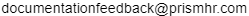Importing Employer Tax Rates (SUTA)
You can use this import template to import employer tax rates for the client to reduce the amount of manual work required.
Note: This import template is only available to service providers.
To upload and import pay code total compensation categories:
|
2.
|
From the Employer|Change menu, select Employer Tax Rates (SUTA). The Employer Tax Rates (SUTA) form displays. |
|
3.
|
On the Employer Tax Rates (SUTA) form, click Import to launch the Data Import Tool form. (This button displays for all user roles except Deny.) to launch the Data Import Tool form. (This button displays for all user roles except Deny.) |
The Employer Tax Rates (SUTA) import template option and its tabs/fields automatically display when you access this template directly from the Employer Tax Rates (SUTA) form.
You can navigate directly to the Data Import Tool by clicking  (Back Office), then select Data Import Tool on the Operations|Import Processing menu.
(Back Office), then select Data Import Tool on the Operations|Import Processing menu.
When you select the import template that you want, the required file layout displays in the form. Before you can upload and import data, your file must be saved in either comma-separated values (.csv) tabular format or text tab delimited (.txt) format with no spaces or special characters in the file name. (Note: You can click Download Sample Header File to download a sample Excel data file in .csv format, which can be saved in either .csv or .txt format before importing it.)
The layout requirements are:
| Field |
Description |
|
Column Number
|
The corresponding column number for the imported data.
|
|
Category Description
|
|
•
|
Employer (required): Employer ID for the client. |
|
•
|
State (required): State in which the employer does business. |
|
•
|
Effective Date (required): Date on which the rates go into effect. (This date is when the rate takes effect, not when the employer received the rate.) |
|
•
|
SUTA Rate (required): Employer SUTA rate for the state. |
|
•
|
Officer SUTA Rate: Employer SUTA rate for the state, if the rate is different for officers. |
|
•
|
SDI Rate: Employer SDI rate, if applicable. (This applies to states where the employer pays disability insurance and the rate needs to override the Vertex value.) |
|
•
|
State Misc1 Rate: Employer Misc1 override rate for the employer-paid taxes. |
|
•
|
State Misc2 Rate: Employer Misc2 override rate for the employer-paid taxes. |
|
•
|
State Misc3 Rate: Employer Misc3 override rate for the employer-paid taxes. |
|
•
|
State Misc 3 Employee Rate: Employer override rate for the employee-paid Paid Family Medical Leave (PFML) tax (Tax Code XX-40). (As of 2023, the states of Massachusetts, Washington, Oregon & Colorado will have Paid Family Medical Leave (PFML) tax, the tax rates of which will vary between the Employee and Employer.) |
|
|
Required?
|
Indicates if the field is required.
|
Note the following when using the Employer Tax Rates (SUTA) import template:
|
•
|
Users whose user role is set to DENY for the Employer Tax Rates (SUTA) form cannot import data using the Employer Tax Rates (SUTA) import template and subsequently, the Data Import Tool icon will not display on this form. |
|
•
|
Users whose user role is set to INQUIRY for the Employer Tax Rates (SUTA) form, but whose user role is also set to DENY for the Data Import Tool cannot view the Import icon on the Employer Tax Rates (SUTA) form. |
|
•
|
Users whose user role is set to INQUIRY for the Employer Tax Rates (SUTA) form can view the Employer Tax Rates (SUTA) import template, but cannot import data. |
|
•
|
Users whose user role is set to INQUIRY for the Data Import Tool can view the form and import template options, but cannot import data. |
|
•
|
Users who do not have access to a particular company through client access groups are unable to import data into that company. |
 to launch the Data Import Tool form. (This button displays for all user roles except Deny.)
to launch the Data Import Tool form. (This button displays for all user roles except Deny.)![]() (Back Office), then select Data Import Tool on the Operations|Import Processing menu.
(Back Office), then select Data Import Tool on the Operations|Import Processing menu.