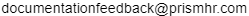Defining Client Access Groups
Client access groups define the clients, cost centers, and sub cost centers a user can access. Use the Client Access Groups form to manage user access to clients, cost centers, and sub cost centers. Access this form in ![]() (Back Office) under System|Change.
(Back Office) under System|Change.
Assign a client access group to any service provider in the system. After entering initial setup information (name and ID), you can restrict clients in one of several ways.
Permit and restrict user access to these entities using the panels on this form. Different panels display for different Assignment Method values. Use the Assignment Method panels and procedure that most closely matches your organization's requirements. For example, if Grant Access to all Clients with exceptions is selected, Restricted Clients, Restricted Cost Centers, and Restricted Sub Cost Centers are visible.
Note: The system includes a feature for grouping clients into cost centers and sub cost centers. For example, you can have one cost center and sub cost center for clients in the Northeast and another for clients in the South. Use these groupings to control client access at a high level.
|
To do this |
Perform these steps |
|||||||||
|---|---|---|---|---|---|---|---|---|---|---|
|
Set up a client access group You must define basic information about the group before you can add clients, cost centers, and sub cost centers to a client access group. When you set up PrismHR for the first time, you need to specify a value in the Assignment Method field. After users and client companies are created, return to this screen to set up further restrictions. |
|
|||||||||
|
Grant access to all clients, cost centers, and sub cost centers You can create a client access group with no restrictions, though there is no specific Assignment Method for this option. |
|
|||||||||
|
Restrict access to clients and cost centers |
Use the Restricted Clients and Restricted Cost Centers panels to specify clients that a user cannot access. To restrict access to specified clients and cost centers:
|
|||||||||
|
Grant access to specified clients Use the Authorized Clients panel to specify clients that a user can access. The system automatically restricts access to all other clients. |
To grant access to specified clients:
|
|||||||||
| Grant access to specified cost centers and sub cost centers
Use the Authorized Cost Center panel to specify cost centers and sub cost centers that a user can access. The system automatically restricts access to all other cost centers and sub cost centers. |
To grant access to specified cost centers and sub cost centers:
|
|||||||||
|
Grant Security Access by Client Assignments Administrators can assign security access to Client Access Groups according to the client assignments made on the Company Account Form. |
Select Grant Security Access by Client Assignments in the Assignment Method field to grant the users specified in the Account Assignments fields on the Company Accounts form. |
|||||||||
| View and edit existing groups
You can view and edit existing client access group data at the same time. |
To view an existing client access group:
|
|||||||||
| Assign a client access group to a user |
|