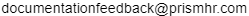Managing Cost Centers
Manage cost centers and sub-cost centers with the Cost Centers form. Your organization can use cost centers and sub-cost centers to track different things. For example, some organizations use these to track sales offices, and assign each of their clients to their associated office. Sub-cost centers are not linked to a specific cost center, allowing your organization more flexibility in using this feature.
To access this form:
| 1. | Click |
| 2. | From System|Change, select Cost Centers. |
| 3. | Complete these fields as required: |
|
Field |
Description |
|---|---|
|
Cost Center ID |
Enter an ID or click this field to search for existing cost centers.
|
|
Cost Center Name |
Name for the cost center. |
|
Sub-Cost Center |
Select if this is a sub-cost center. Note: You can add an Invoice Logo override to a sub-cost center using the Report Print Options form. (See Configuring an Invoice Logo Override for Sub-Cost Centers.) |
| 4. | Click Save. |