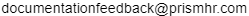Creating/Editing NAICS Codes
Use this form to create/edit North American Industry Classification System (NAICS) codes in PrismHR that identify various industries.
To create or edit an NAICS code in PrismHR:
| 1. | Complete the following fields: |
| Field | Description | ||||||
|---|---|---|---|---|---|---|---|
|
NAICS Code |
To create a new NAICS Code in PrismHR, enter it here. To edit an existing NAICS Code in PrismHR, enter it here or click the NAICS Code link and select it from the Select NAICS Code dialog box for example 311221. |
||||||
|
Description |
To create a description for a new NAICS Code in PrismHR, enter the appropriate description here. To edit an existing NAICS Code in PrismHR, edit the description that appears here when you enter an existing NAICS Code in PrismHR above. For example the updated description for NAICS Code 311221 from 2022 onwards will be Wet Corn Milling and Starch instead of Wet Corn Milling earlier. |
||||||
|
Obsolete |
This box is unchecked by default for valid codes as of 2022. For NAICS Codes obsolete as of 2022 it will be checked by default. Check this box if you need to identify an NAICS code as an obsolete NAICS code in PrismHR. For example NAICS Code 811219 is now an obsolete code as per 2022 NAICS Code. When building the EEO-1 data, you will receive an error message and the EEO-1 build will fail if:
Note: NAICS codes are not mandatory in the Worksite Locations form. You will not receive an error if there is no NAICS Code assigned to a worksite in the Worksite Locations form. This field is only necessary if the worksite location NAICS code differs from other locations. |
| 2. | Click Save to save the changes made to this form in PrismHR. |
| 3. | Click Delete if you want to delete an NAICS Code from PrismHR. |
| 4. | Click Clear to clear this form at any time. |