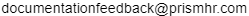Benefit Register Employer Report
Use this form to generate a report across several clients that shows the employer paid premium for benefit plans. This report shows benefits register amounts that were contributed by an employer to an employee during a specific year.
Note: Client Access Group security is enabled on this form.
To access the form, click Reports menu. Under Benefit|Report, click Benefit Register Employer Report.
To generate the benefit register employer report:
| 1. | Complete the following: |
|
In This Field |
Enter This |
|---|---|
| Year | The year to report on. |
| Employer ID | The employer ID, or click the Employer ID link to select the employer. |
| Employee ID | This field is optional. Enter the employee ID, or click the Employee ID link to select the employee. Leave this field blank to generate report for all employees under the specified employer. |
| Show only Benefit Plans reported on W-2 Forms | Check this box only if you want to generate a report for employer paid premiums on Benefit Plan reported on W-2 Forms. |
| 2. | Click Generate Report to generate the Benefits Register Report for the selected employer for all employees or the selected employee. |
| 3. | Click the XLS link to download the report. |
| 4. | Click Clear to clear the screen. |