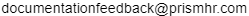New Hire Download Processing
Note that the New Hire Reporting form (Process ID: HRPY.WORK*NEW.HIRE.REPORTING.ENTRY) can include information on employees from restricted clients. The system produces a complete file which includes annual salary without exceptions based on the Client Access Group and the restricted clients listed in it. For this reason, it is recommended that access to this form be limited to users with unrestricted access to all clients in the database.
The New Hire Reporting feature builds a file that includes all required criteria and meets specifications for all states.
The utilities for new hire report processing are:
| • | New Hire Reporting - Creates a New Hire Report that you can review for accuracy before building the download file to send to the state. |
| • | Clear New Hire Reporting Dates - Clears the previously assigned Hire Report Dates so you can run New Hire Reporting again.
Currently this process is performed in the backend system for PrismHR |
| • | Set New Hire Reporting Dates - Sets the date for previously reported employees so they will not be included in the New Hire Reporting file.
This process is also performed in the backend system for PrismHR |